The world maybe trapped in your living room today due to immense digitization. But it does put you to different threats from the online world. The way to evade all this and protect all your services and applications is to learn about the best security practices. If online safety features high on your list of priorities then one of the basics you must know is how to create strong passwords.
How to create a strong password
1. Make it lengthy:
 When you have a very long password protecting your system, you make it much less likely for a computer program in guessing it. This can done by the use of passphrases with a number of words where at times there is a space between them and at other times there isn’t.
When you have a very long password protecting your system, you make it much less likely for a computer program in guessing it. This can done by the use of passphrases with a number of words where at times there is a space between them and at other times there isn’t.
2. Make it complex:
There are many password cracking software available nowadays. A very simple password is a cakewalk for them. So you can make your password complex to avoid easy cracking of your code. For the best security practices, include in your password a series of letters, lower case letters, symbols, upper case letters and numbers. These strengthen your passwords and make them much more difficult to crack.
3. Avoid having a password with personal details
 Having a password from personal details might be easy to remember, but is definitely a disaster in terms of security. If your birthday or your telephone number or any such other personal details is being used as a password, chances are that the person after your data or account will find them after little research. Even the security questions that you will be asked should be wrongly answered. This ensures that the attacker cannot impersonate you and get through without the password.
Having a password from personal details might be easy to remember, but is definitely a disaster in terms of security. If your birthday or your telephone number or any such other personal details is being used as a password, chances are that the person after your data or account will find them after little research. Even the security questions that you will be asked should be wrongly answered. This ensures that the attacker cannot impersonate you and get through without the password.
4. Maintain the secrecy
Passwords are not something you go around telling people. So unless you are absolutely compelled to, never provide your password to anyone. Just in case someone does need access to your password urgently, make a temporary password and after his/her use have the password changed. You also need to be careful of the peeping Toms while you are typing your password.
5. Make it practical
 While creating strong passwords it is important that you are able to remember your password. To ensure that, you can pick a strong password that is practical and thus a little easy to remember. You can also use separate recording spaces for your password via KeePassXC OR KeePassX. Avoid storing the passwords in a regular file even if it is one with claims of being encrypted.
While creating strong passwords it is important that you are able to remember your password. To ensure that, you can pick a strong password that is practical and thus a little easy to remember. You can also use separate recording spaces for your password via KeePassXC OR KeePassX. Avoid storing the passwords in a regular file even if it is one with claims of being encrypted.
6. Have an unique password
Let’s assume that despite all your efforts someone does manage to get his hands on your password by some means. To still ensure your online safety for all other accounts, it is wise to have different passwords. Rotating your passwords among various accounts too is not a good idea as it puts you under the same threat. So your password must be unique and distinct to help you stay safe in the malicious web world.
7. Change them frequently
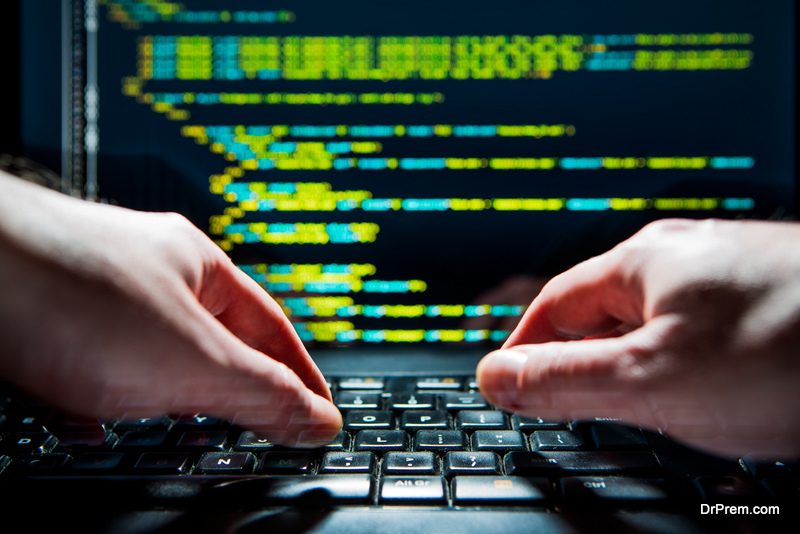 While we advice you against rotating passwords, changing them altogether after a period of time is not a bad idea by any means. The longer is the time period for the same password, the better chance you give to the person who is trying to figure it out.
While we advice you against rotating passwords, changing them altogether after a period of time is not a bad idea by any means. The longer is the time period for the same password, the better chance you give to the person who is trying to figure it out.
Also, in case of your best security practices have somehow failed you and someone is aware of your password, the person can carry on with access to your data and personal items till you change the password. If you have gone ahead with a very strong password in the first, this might not be done that frequently. But still changing of passwords once in a year is a smart practice and provides you the extra cushion of safety.
8. Beware of ‘phishing attacks’
There are many techniques available to have you duped even with all that you learnt. In this guide to creating small passwords, we must tell you that there are means like a popping link asking you to change your password floated by the hackers. Clicking on these links or divulging in details of your personal information can be a disaster so make sure you stay clear of these.
How to remember?
 Now that you are versed with the complications that involve a tricky and strong password, you must be wondering how to remember it. Being absolutely meaningless and complicated, these are the hardest of passwords to remember without having written it down.
Now that you are versed with the complications that involve a tricky and strong password, you must be wondering how to remember it. Being absolutely meaningless and complicated, these are the hardest of passwords to remember without having written it down.
· Create a passphrase
While it is an uphill task to try and remember random characters and numbers, you would do better to form a code for yourself that would help you in remembering your complicated password. But there is list that is specially formatted for this purpose and you can use that to evade the web attacks.
· Record securely
There are various password managers like the KeePassXC and KeePassXC. They would help you in the generation of some of the extremely random passwords and then you can store them in safe and encrypted database. This saves you the trouble of having to remember the password. But while you are at it, do remember that you have to ensure that you database is not vulnerable and protect it very strong passphrase.
· To remember while account recovery
Let’s say despite all your efforts you manage to lose the password. Also someone trying to break in will be trying another root anyway. In such cases, you would be asked some simple questions like the name of your favorite dish. In many cases this information is available in other online platforms like the facebook and so it might be a good option to provide a wrong answer.
Final words
Online safety is of utmost importance when dealing online and password is the lock with which you protect your online domain. Now that you are equipped with a guide to creating strong passwords, you can go ahead and safely enjoy the online services. The fear of getting duped or of someone hacking into your accounts is now much lesser. Enjoy your peaceful online time and strengthen your password with these easy tips.




