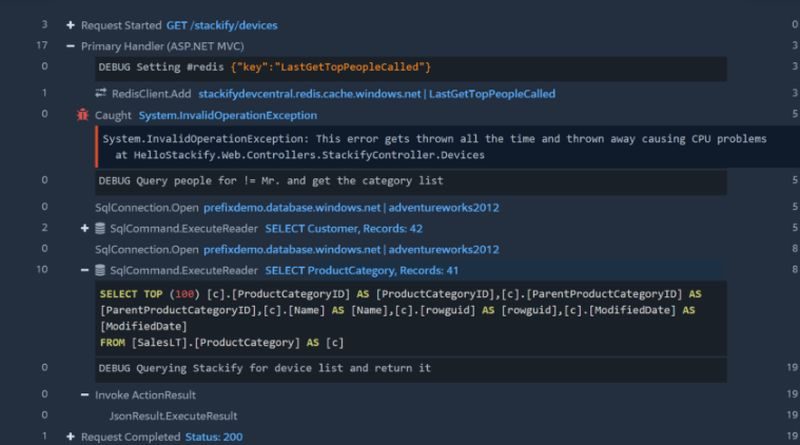There are plenty of different factors that have the ability to influence web applications and their performance.Ultimately, the way to improve performance is to make sure you build applications that consume as little memory as possible and require the least processing in order to achieve the desired output.
To make this a reality, you need to strictly follow specific techniques and guidelines that are recommended and instrumental in boosting, optimizing, and improving web application performance.
Let us now discuss these recommendations in greater detail. If you use them, you will definitely improve responsiveness in ASP .net performance.
Page Load Time Reduction
There are a few techniques and tactics that you can use in order to reduce the loading time of your webpages.
For starters, one excellent technique is to make your CSS files and scripts much smaller. By doing this, you can avoid things like nested tables, redundant tags, and images that are excessively large.
Next, a great way to minimize your webpage’s size is by completely ignoring server control usage. But you should never ignore this is if you have a very specific reason to do this and no other way around it.
Third, in an effort to make your web pages load faster, it’s always best to avoid unnecessary roundtrips. This will help you in reducing network traffic. And to make this possible, it’s always best to fully take advantage of the Page.IsPostback feature.
Fourth, the next powerful technique is called pre-compilation. In an effort to reduce the working size set, you can pre-compile your web pages ahead of time and this will make your website perform much faster.
Finally, our last recommendation would be to set “false” to AutoEventWireup. You can change this setting in the machine.config file. By taking this step, your runtime will no longer have to search for the individual event handlers in a website page.
Resource Management
If you start following proper resort management techniques, you will easily be able to boost the performance of your application by a wide margin.
It’s always best to dispose of your resources early and acquire resources like database connections, file handles, etc. late in the game.
When writing code, it should take place in such a way that objects do not get promoted to higher generations, and you should also remember that the garbage collector works a lot more frequently in lower generations as opposed to the higher generations.
Finalizing and Disposing properly is also very important. Make sure this is set up correctly so your application cleans up unmanaged resources in the best possible manner.
It’s always wise to wrap code in a using block when it’s resource intensive within your application. This will help in being assured that resources are properly disposed when they aren’t needed any longer.
State Management
 In an effort to create faster page loads, it’s always best to avoid the use of ViewState.
In an effort to create faster page loads, it’s always best to avoid the use of ViewState.
Always remember that every time you add a byte to a webpage through enabling ViewState, two bytes of network traffic are going to occur.
Next, if you are definitely not using ViewState, you should immediately remove the form tag called runat=”server”. By doing so, you are going to save an additional 20 bytes on your page size.
Another excellent state management technique is called caching. You should always use caching prudently to help store data that is relatively stale in memory.
Finally, you should focus on code optimization to make sure processor and memory resources are used to their fullest potential without being wasteful.
Conclusion
To improve ASP.net application performance, please use the previously shared guidelines for faster page loads and a much better overall user experience.
Article Submitted By Community Writer