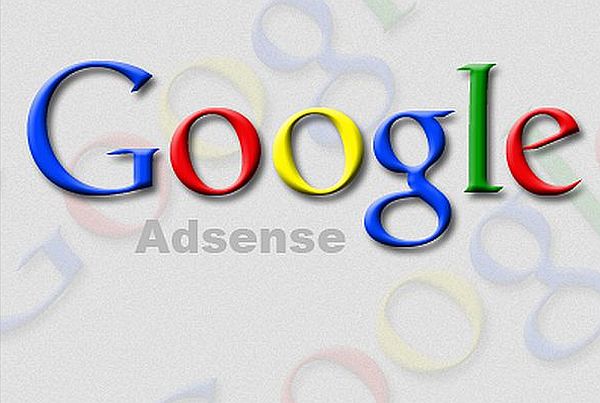Google AdSense, as we all understand is the biggest source of earning if you are running a blog or for that matter, a website. Running a Google adsense account on a WordPress blog and ads though it isn’t an easy task if you aren’t a developer or have considerable knowledge of the field. In such a case, you might have searched for WordPress plugins and here starts a story that may baffle you.
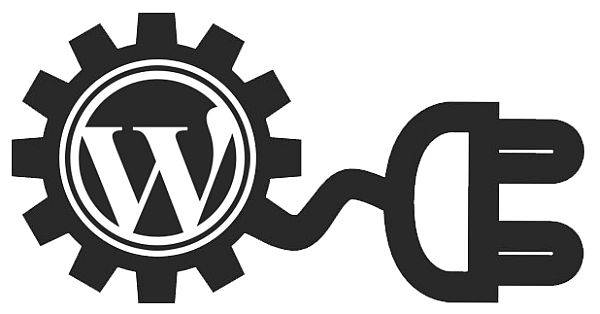
Well yes, you might have installed at least one and if you are confused where those ads came from that you didn’t even install, don’t get confused. These extra ads on your website compensate for that free plugin you installed by displaying a small number of ads tied to the author’s instead of publisher’s/owner’s AdSense ID.
This simply means that the plugin that you installed after reading the inscription ‘free’ might cost you more than a paid plugin. The reason being, the author will keep stealing the revenue from your website, which is lawfully yours, as long as you use the plugin. Replacing or adding Adsense codes without the knowledge of the publisher’s/owner’s is simply unethical and illegal and should be accounted for.
Now you might be thinking how to get out of this shady situation. And here is the solution – use free Quick Adsense plugin. It is an ads management Worpress plugin that offers a fast and better way to insert Adsense or any other Ads code into a blog post. It is not the most impressive thing in the world but you can randomly place the Ads anywhere within an article. It is easy and simple to use and does not trouble you with complicated and customized options.
This plugin has the following features:
- No author revenue
- It provides default positioning:
- Assign adds to the beginning post,
- Assign ads to middle,
- Assign ads to the last
- Assign after ‘more’ tag
- Assign before last paragraph
- Assign ads after certain paragraph
- Assign ads after certain images
- Flexible Ads placements, insert Ads randomly or specifically anywhere in the post.
- No coding knowledge is required, simple to use.
- Not limited to Adsense only, support any Ads code.
- It can display maximum 10 Ads in a single page
You can insert multiple tags into a blog via Quicktag buttons added to the HTML Edit Post SubPanel.
If you are a free AdSence Plugin user, simply uninstall it. Try to find negative aspects of plugins. Here is a list of plugins that you can use for ad sharing:
- Easy AdSense
- AdSense Optimizer
- Instant AdSense
- All in One AdSense and YPN Pro
The best way, however, is to insert ad codes manually and it’s not a rocket science, believe it. In another case, you can take help of a developer to place ads perfectly and ensure your blog/website displays only the ads you placed. Period.
Beware of free WordPress AdSense plugins that might help you a bit but bombard your website with unwanted ads that you never wanted. Search for multiple AdSense and get that help you perform your tasks easy and better.