As you’re probably aware, photo slideshows can vary greatly in terms of quality. Some may look downright amazing, while others look as if they’re just a series of photos that were slapped together at random. Assuming you’d rather that your slideshows look more like the former and less like the latter – it needs to be carefully engineered to be that way.
While planning, compiling, and producing an impressive photo slideshow can get quite involved, there are a few easy tips in particular that you should always keep in mind:
Good photos make for good slideshows
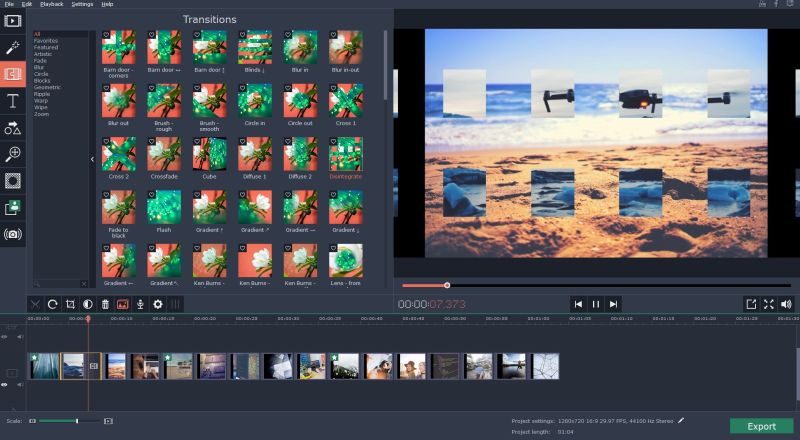 At the end of the day, the quality of photos that you use in your slideshow will have a huge part to play in its overall appearance. As such, you should reject any poor quality photos outright, and then carefully vet the ones that remain.
At the end of the day, the quality of photos that you use in your slideshow will have a huge part to play in its overall appearance. As such, you should reject any poor quality photos outright, and then carefully vet the ones that remain.
If you can, you may want to edit and tidy up some photos – but that is best done in advance.
Determine how many photos you need based on the duration
Calculating the number of photos that you need is easy, as you just need to divide the duration by the number of seconds each slide will be on screen. For example, in a 2 minute photo slideshow, you’ll need 24 photos if each slide is on for 5 seconds.
It is worth noting that it is best to keep your slideshows short and sweet. If a slideshow is too long, most viewers will lose interest midway.
Use the consistency and contrast that exists between photos
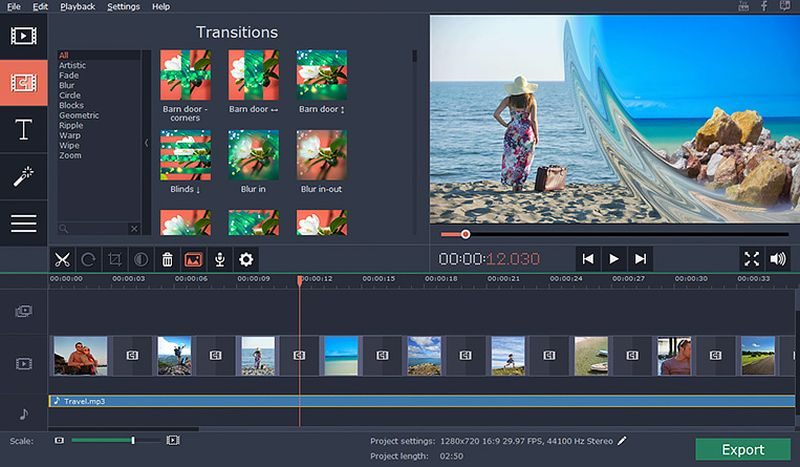 Photos that have a consistent look should be grouped together, as they’ll look like they belong in the same scene. On the other hand, photos that contrast each other should be used to imply a change of setting.
Photos that have a consistent look should be grouped together, as they’ll look like they belong in the same scene. On the other hand, photos that contrast each other should be used to imply a change of setting.
It can be tricky to utilize consistency and contrast between photos effectively, especially if there are other concerns or your photos need to be in a particular order (e.g. chronological). That being said, you should keep it in mind, and take advantage of the opportunity if it arises.
Avoid transitions entirely, or use sparingly
Transitions are a fixture in photo slideshows, but often they do more harm than help. The problem with transitions is that they’re overbearing and interrupt the flow of the slideshow itself. If used too often, they can cause a slideshow to look tacky and amateurish.
Because of that, it is best to avoid transitions entirely. If you feel you must use them, try to only employ them sparingly (i.e. once every 8 or 9 slides) and when they can convey some visual meaning.
While there are many tools to compile photo slideshows, you should try to find one that specializes in creating unique and compelling slideshows. For example, you could try Movavi Slideshow Maker and use the instructions here as a place to start: https://www.movavi.com/support/how-to/how-to-create-slideshow.html.
Overall it shouldn’t be too hard to apply these tips the next time you create a slideshow – and the results should be noticeable, and may even be far better than you expected. Make no mistake there are a lot of other areas that you could start to improve on your slideshows, but think of this as a starting point that you can build on if you want to and perfect over time.
Article Submitted By Community Writer




