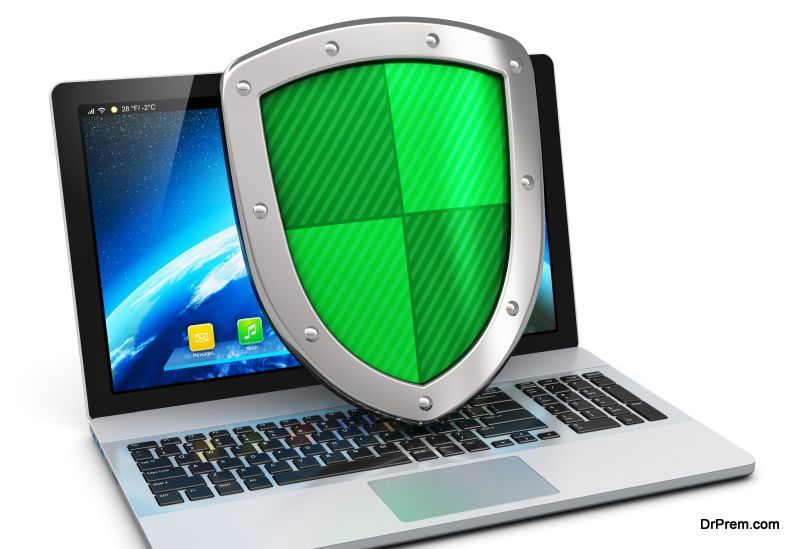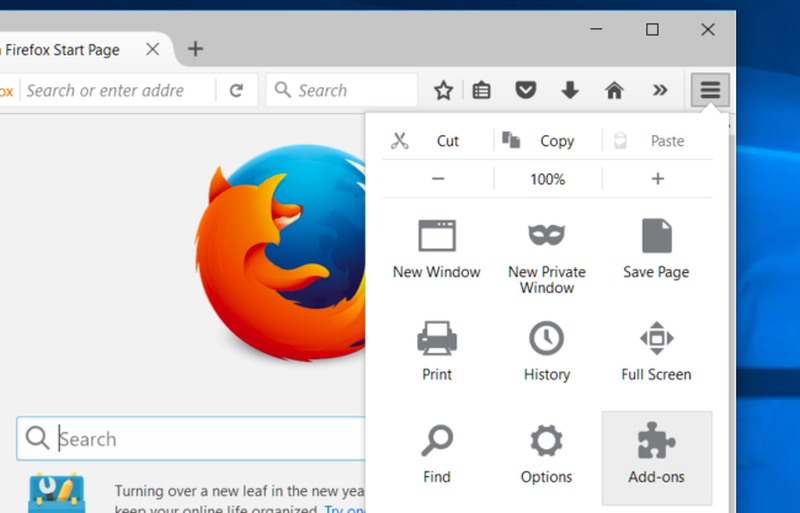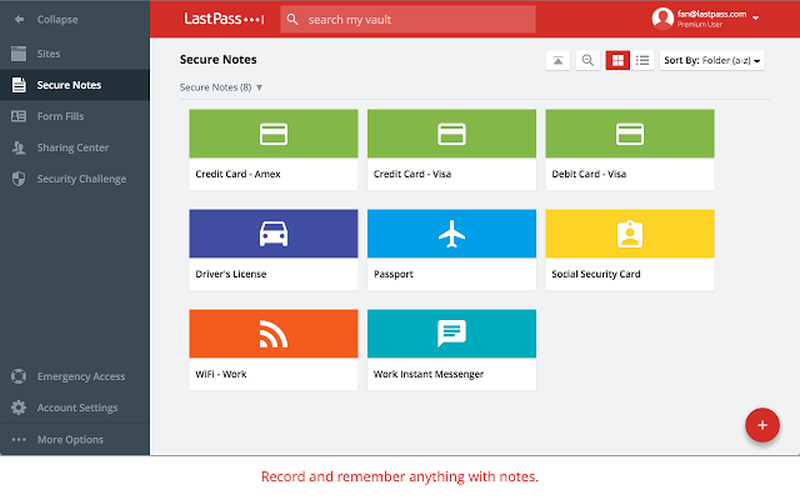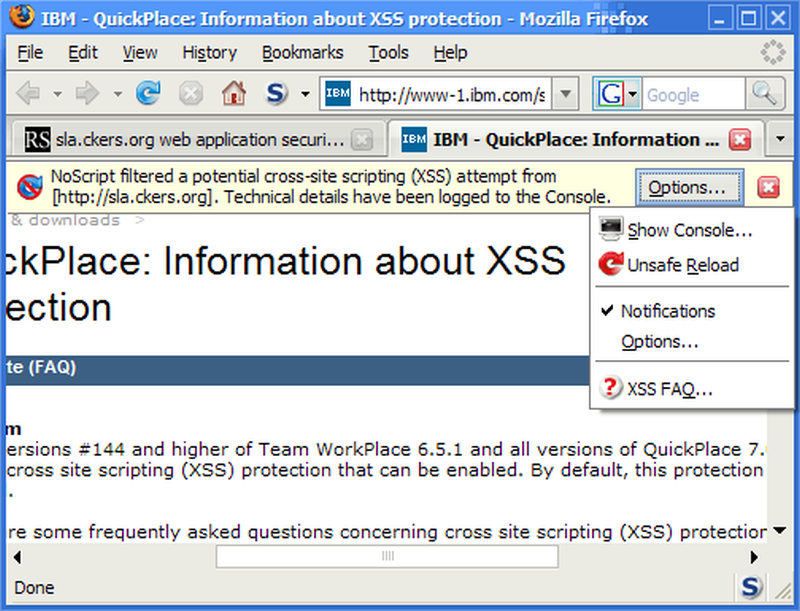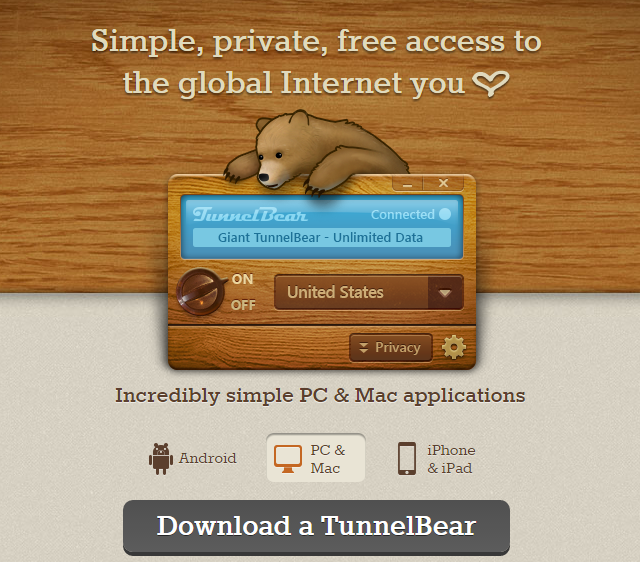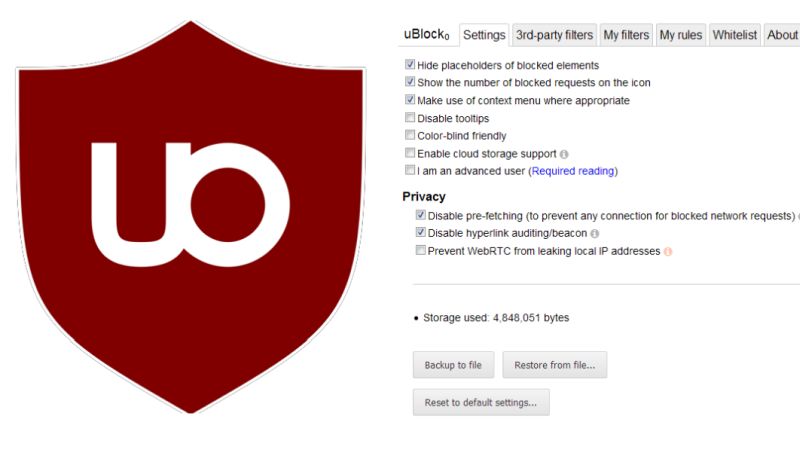Cyber security is one of the biggest concerns for a person on the internet. We share a lot of sensitive and confidential data through the web and web browsers, which obviously is vulnerable to cyber attacks. However, there are several browser extensions which offer you security from these potential threats. Let us see some of the best.
Ad Block Plus
Pop up ads and banners are usually carriers of malwares and third party cookies. Ad block plus blocks all the pop ups, banners, third party cookies and scripts. It prevents users from getting into malicious websites which it already knows. Users can customize the controls of ABP and grant permission to the trusted sites and ads.
Ad block plus is supported by Chrome, Safari and Firefox.
HTTPS Everywhere
You do a lot of internet banking, online shopping and transactions through browsers, but are they really secure? HTTPS everywhere is a security extension which helps the connection with the server be more secure. HTTPS will make sure you get an SSL version of a website whenever you are using it.
It’s available for Chrome and Firefox.
Disconnect
Are you getting advertisements on Facebook or Twitter about the details you searched on your browser? Is your browser getting slow? Then Disconnect is the extension you need. It is an anti tracking ad blocking extension. It prevents social media and other from collecting data from your browser. It protects the user from malwares, third party tracking cookies and from sidejacking.
Disconnect is available for Chrome, Firefox, IE and Safari.
LastPass
You use multiple passwords to login to multiple varieties of websites. Are these passwords secured? Do you keep forgetting them? LastPass is a plug-in to your web browser which helps to store the passwords securely. It can encrypt and store multiple passwords and remember the sites you use them for. It also prompts the user to create hard passwords which are not easy to crack.
LastPass is available for Chrome, IE, Firefox, Safari and IE.
Ghostery
Ghostery is an anti tracking extension. It won’t block the tracking cookies and software; instead, it notifies the user about suspicious activities and lets the user decide what to do. In order to ensure amazing user experience, Ghostery flaunts a good user interface.
It’s available for Chrome, Firefox, IE and Safari
NoScript
This extension for Firefox blocks scripts like JavaScript, flash, QuickTime etc. This helps the user to have better prevention from attackers and malicious websites who use these hidden scripts for attacks. This extension also helps you to choose the sites where these scripts are allowed. The downside of using NoScript is that it will block all the scripts – sometimes the useful ones; so, the user should be aware of the scripts which are needed for the sites to work properly.
ScriptSafe is compatible with Chrome.
Tunnelbear
If you use public WiFi connections and are concerned about your safety, TunnelBear can help you. TunnelBear provides the user a better VPN and offers more security while using public internet connections.
TunnelBear is available for Chrome only.
uBlock Origin
This extension is a tracking blocker and an ad blocking software. It prevents pop ups and tracking by blocking them. Users can customize, create personalized lists and can allow you to grant permission to the websites you trust.
uBlock Origin is available for Chrome and Firefox.
Privacy Badger
Privacy badger is an anti tracking extension that doesn’t block all the websites and cookies; instead, it only blocks suspicious malwares like tracking cookies and tracking scripts. It’s easy to use with its slide on toolbar options and gives notifications which are easy to understand.
Privacy badger is available for Chrome and Firefox.