If you know anything about the high-resolution videos, you are also well aware about the MTS file format. This format is mostly found in various HD camcorders – including Canon and Sony. The MTS file format is supported by Advanced Video Cooling High Definition (AVCHD), and in turn, supports resolutions up to 720p and 1080i.
But with all these cool technology comes the catch – the MTS file format can usually be opened and accessed only on Blu-Ray video players or HD video cameras. In a world where smartphones and laptops are increasingly replacing such cameras and players, it has become important to decipher ways to convert your MTS file into the MP4 format.
Here are some ways to convert MTS to MP4 from any device to any device – that too, in a couple of simple, easy steps.
Converting MTS to MP4 online
 There are various video converters online available on the internet today. These converters come in the form of free software’s – which allow you to convert your MTS file to an MP4 file – that too without spending a dime.
There are various video converters online available on the internet today. These converters come in the form of free software’s – which allow you to convert your MTS file to an MP4 file – that too without spending a dime.
All you have to do is go to a video converter online, add your MTS file, choose the format you want from the drop down box and click on the convert button. It is that easy.
Click here to gain access to one of the best video converters online. This video converter software supports output files raging from video formats such as MP4, AVI, MPEG, MOV, FLV and many more. When it comes to audio output file formats, you have a spectrum of choices – from MP3, WAV, FLAC, ACC and many more.
Converting MTS to MP4 on Mac and Windows
Most of us love to watch our most special memories in front of a Windows computer or a Mac with our loved ones. Now, it is extremely easy to convert your MTS files to MP4 files – be it on your Mac or Windows.
Install a video converter for your Mac or Windows by running a downloaded file and following the installation instructions flashing on your computer screen. Lastly, launch the software program.
To convert numerous MTS files to MP4 files, opt for SuperSpeed Video Converter. Select the files you wish to convert, click on the format you wish the files to be converted into, and click the Convert button.
With this video converter at your fingertips, you can easily convert your MTS files to more than 180 different file formats. Not only that, you can also edit your videos easily. All of this, for free.
Who can benefit the most from online video converter?
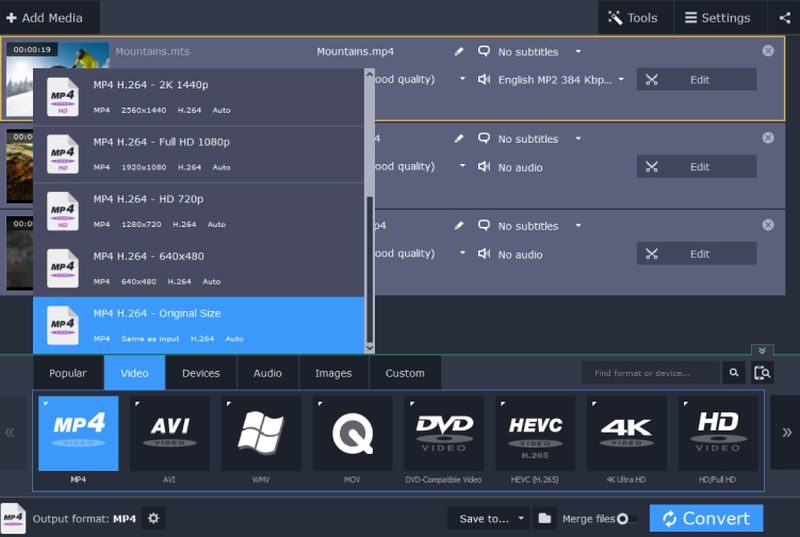 Online video converters are one of the best software or freeware available on the internet today. One of the most important benefits at having access to an online video converter at your fingertips is that you can easily create presentation videos and convert them to any format you wish.
Online video converters are one of the best software or freeware available on the internet today. One of the most important benefits at having access to an online video converter at your fingertips is that you can easily create presentation videos and convert them to any format you wish.
This is one of the most beneficial online facilities available for the students. Plus, online video converters are free of cost; students can reduce the file size without any effort, and burn the file formats into a CD or DVD.
These online video converters also benefit passionate photographers or videographers the most. They can view and share their best-captured shots with anyone in the world without much effort and at zero cost.
For those who love to look back at and relish their special days and precious moments again and again with their loved ones, online video converters help transform one file format to the other – enabling them to share their memories with their family and friends.
Article Submitted By Community Writer




