Unfortunately, many PC owners have experienced the dreaded Blue Screen of Death, or a PC that just will not turn on at all. Perhaps it crashed while in the middle of a task and won’t switch back on, or perhaps it seemed completely fine when you left it last!
When this happens, it can be difficult to know what the problem is. With so many components in a computer and only one faulty component needed to stop the entire machine, where do you even start? Working out which component is faulty is often a process of elimination. Once you have worked out which component is the issue, you will at least be able to consult online forums to find potential fixes or replacements. You may even be able to use an alternate part number search to help you.
Faulty CPUs are often the cause behind PC malfunctioning. In this guide, we will explore how you can work out if the CPU is the issue.
What is a CPU?
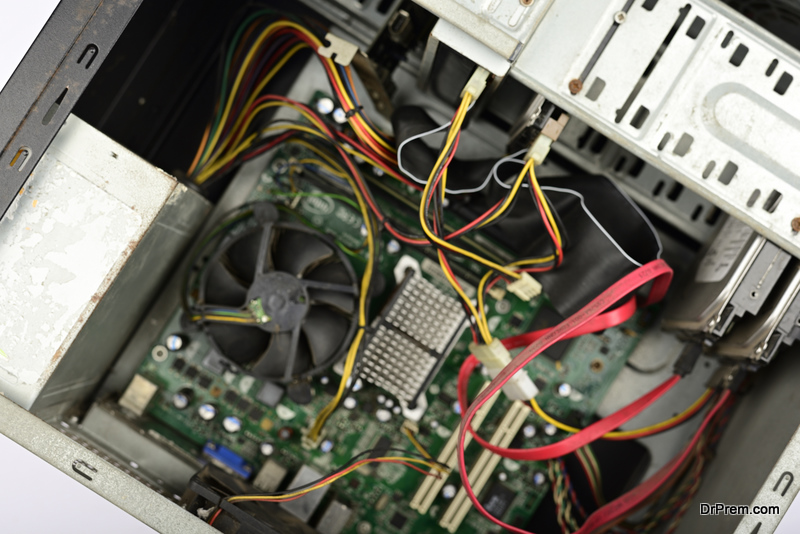 The CPU, or Central Processing Unit, is like the brain of your PC, carrying out calculations and operations and controlling every other component. However, CPUs can get extremely hot while running, and can sometimes overheat and completely burn out. When a CPU dies, your computer can become nothing more than a hunk of metal.
The CPU, or Central Processing Unit, is like the brain of your PC, carrying out calculations and operations and controlling every other component. However, CPUs can get extremely hot while running, and can sometimes overheat and completely burn out. When a CPU dies, your computer can become nothing more than a hunk of metal.
Why do CPUs die?
There are many reasons CPUs can die, but the most common is overheating. This can happen if your PC has been put under performance strain (e.g. if you have overclocked the CPU), or if thermal paste was not properly applied when the PC was constructed. This can also happen if the PC is not properly cooled, such as if the fans are broken, running too low, or incorrectly set up. Power supply units (or PSUs) can also malfunction and short circuit a CPU. Common accidents such as spilling liquid on a PC or dropping it while carrying it can also cause damage to any component, the CPU included.
How to know if your CPU has died
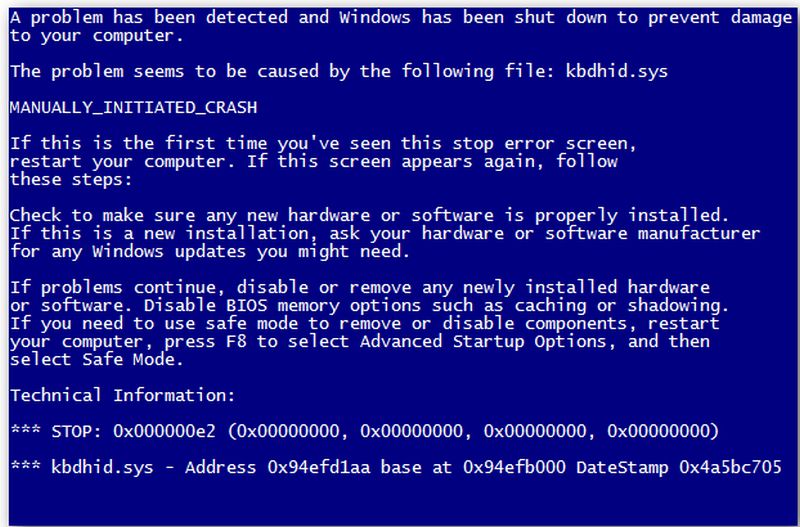 There are plenty of symptoms of CPU failure to look out for.
There are plenty of symptoms of CPU failure to look out for.
- If your computer turns on but there are no beeps and the screen does not come on, this can be a sign of CPU failure.
- If the computer turns on but there are no beeps, and the monitor only displays the BIOS and the operating system won’t start, this can be a sign of CPU failure.
- If your computer switches on but immediately turns itself back off, this can be a sign of CPU failure.
- If the screen freezes after a short time of the PC being on, this can be a sign of CPU failure.
- If the Blue Screen of Death diagnoses a processor issue, this can be a sign of CPU failure.
What to do if your CPU has died
CPUs can sometimes be repaired, but it is usually best to use a professional computer repair service for this. In most cases, purchasing a new CPU is less expensive than getting your broken one repaired professionally.
Article Submitted By Community Writer




