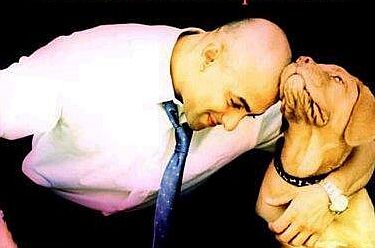Free wi-fi hotspot zones are being used by many businesses to entice customers into their store. However, have we ever wondered how exposed we are to the hacking if we access the internet in these areas? You never know when a hacker is sitting in the area waiting to pounce at your details as soon as you use the free hotspot to make an online purchase.
However, despite the looming threat, the people still will and cannot refrain from using the free wifi zones. The mobile savvy generation now is addicted to being connected all the time and will not so much as pay a day’s though about the threat they are putting themselves into. However, here are some conscious checkpoints that will help you stay protected and will not at least expose you to a hacker out rightly.
Verify the name of the hotspot with the business owner
There may be hackers who have created a wifi zone similar to that of the coffee shop you are in and all you need to do is join that network to let the hacker into your device. To be on the safe side, always check the full name of the hotspot before joining the network and absolutely refrain if does not have a password protection.
Use different passwords across all your apps
When we use the same password for all the applications, we are in the threat zone already. A single breach will lay open all your accounts threadbare in front of the attacker and all your sensitive data is now at his mercy. Always use different combinations for all the applications so that even if one is compromised, others are still safe.
Look for Secure Browsing Padlock Symbol before using the ecommerce portal
This is the most important checkpoint regardless of where you are and what network you are using. The URL bar must always have HTTPS which means that the browsing is secure and encrypted. Even if it is hacked, it will be unreadable to the attacker. Although it is unwise to use a public network for shopping online, if do so be sure to check the padlock symbol in the URL bar. To give added protection to all your PCs, you can use advanced software for multiple PC’s that provide protection and warning against any risk that can be contracted online.
Use the Virtual Private Network as an added measure of security
VPN is the trusted method of using WIFI and ensures that all the internet browsing is encrypted. Any data that passes between your device and the computer/device and the network is distorted by the VPN which stands in between the communicating devices. Hence, even if you are hacked, the data cannot be utilized as it is unreadable.
Keep your browsers and antivirus up to date
The latest updates come with all the security patches and bug fixes that will keep you protected from any threats. Always use reputed mobile security tools that will keep your device from being breached.
These are just basic measures that will go a long way in protecting you from any breach of data and security. All you need to do is be a tad careful in order to enjoy technology to the fullest.