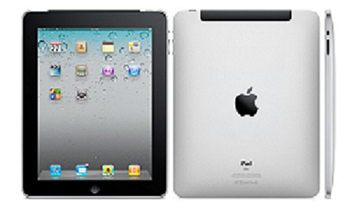Introduction:
Your iPad can now be a hotspot with “MyWi”. With the data plan of your carrier, MyWi will turn your iPad into a mobile WiFi device. Over 1 million iPads were sold within a week of their release in April 2010 and the numbers are ever rising. MyWi has been a desirable feature which enables the iPad to become a wireless hotspot. When upgrading from a previous version, MyWi costs $9.99, though the MyWi 4.0 costs $19.99. Now make your iPad the new hub of all wireless devices you like.
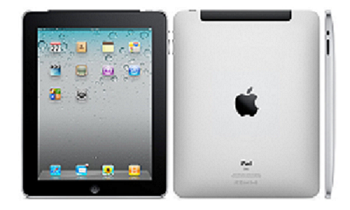
Essential requirements
• iPad
• MyWi application
Difficulty Level: Moderate: Requires basic knowledge
Risk Level: No risk
Tutorial : http://www.solidblogger.com/make-ipad-hotspot/
Following is the step by step procedure to make your iPad a hotspot:
Step1. Download and install MyWi in your iPad. After installation is complete, open the program. Setup a security system in your WiFi clicking “WEP Security” and select “On”.
Step2. Choose a password for your network (this enables others from accessing your WiFi without your permission)
Step3. Set the toggle button for “WiFi Tethering” to “On”. If you wish to conserve battery on your iPad, select “Status Bar Icon” as your “In Use Indicator”. This doesn’t use any battery power, thus, you can use your iPad for a longer time without charging it.
Step4. You are ready to connect as many devices as you like to your wireless hotspot by inserting the set password.