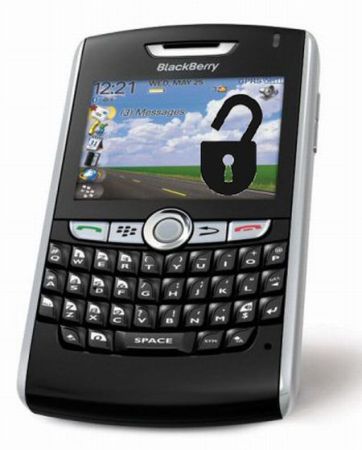Blackberry mobile headsets are planned to work only with carriers of the specific country they are manufactured for. Also, many are programmed to work only with an explicit network provider’s SIM card. One can do away with this constraint and use the cell phone with any network carrier of his / her preference in any region of the continent. Unlocking the Blackberry phone allows a consumer to employ any SIM card into the phone and this also increases its resale value. In one of the methods available to unlock a Blackberry mobile, a unique code is generated for a particular phone.
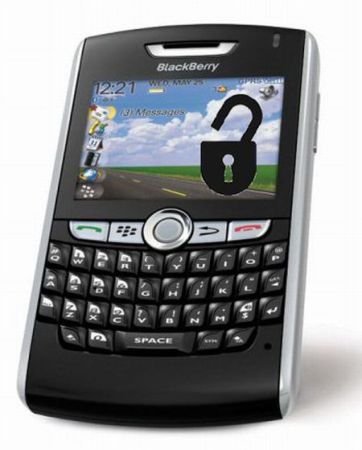
Here is a video that demonstrates the process of unlocking a Blackberry mobile.
Steps to unlock Blackberry
The procedure that is involved is explained below in steps:
Step 1 : Be ready with the unlock code.
Step 2 : Put the SIM card into cell phone if it is Blackberry 87xx otherwise it is not obligatory.
Step 3 : Turn off all connections, be it the network, Wi Fi or any other, for the matter of fact. It can be done simply by going to “Manage Connections” where you will find an option to “Turn off All Connections”.
Step 4 : Go to Options in the menu and switch to Advanced Options. Select SIM Card.
Step 5 : Notice that the screen is blank when SIM Card is not inserted. The phone displays ‘No valid SIM Card’ on the top.
Step 6 : Type “mepd” (keep in mind that the letters do not appear on the screen while typing)
Personalization menu is displayed. Discern that all options (SIM, Network Subset, Service Provider, and Corporate) are turned disabled except the ‘Network’ alternative. It should be turned active.
Step 7 : Type “mep2” (i.e. [m] [e] [p] [press alt key][2]).
Step 8 : A dialog box appears which says “Enter Network MEP Code”. Type the unlock code. Press the center key and if the code is correct the phone will display “Code accepted”. Only a limited number of attempts are allowed to type an accurate code. Now, all the options will be shown disabled.
Step 9 : Switch off the phone and take out the battery. Wait for about 10-15 seconds and after inserting the SIM card put in the battery again.
Step 10 : Power on the handset. It is unlocked permanently and it can be used with any network provider’s SIM card.
Things to consider
1. To get the unlock code of a Blackberry device, a person should provide IMEI number. This number can be obtained by going to the Options menu item and selecting Status. The IMEI number can also be attained by dialing ‘*#06#’.
2. Some models require a SIM card to be inserted while others do not.
3. Each receiver permits a restricted amount of attempts to change its settings. So be careful while entering an unlock code.
4. Once the phone has been unlocked, it can never be relocked.
5. Do not forget to turn all connections (i.e. Bluetooth, Mobile Network, Wi – Fi, radio, etc.) off.
6. Unlocking the mobile does not damage it in any way and the service contract is still valid.